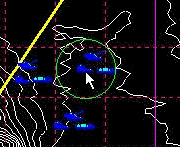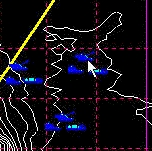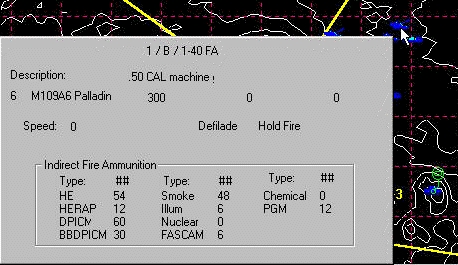BCT
BRIGADE
COMBAT TEAM
Resupply your Units.
Your units can
not go on shooting for ever. They have a limited amount of
ammunition. They must be resupplied in order to continue firing. You
will have ammo carriers capable of resupplying your units.
Note that every
carrier can not resupply every unit. The carrier must be carrying the
correct type of ammunition. Also note that every artillery resupply
vehicle can not resupply every artillery unit. Ammo is caliber
specific. Your 155mm ammo truck is not going to resupply your MLRS launcher.
Resupplying a unit.
|
1. Select "Upload" from the
"Actions" menu or the Tool Bar. |
 |
|
2. Select an ammo carrier unit. It's name will
tell you what kind of ammo it carries. You can check the unit's info
window in order to be sure. Now left-click on it to begin uploading.
A green circle will appear around the carrier. Units to be resupplied
must be inside this circle. |
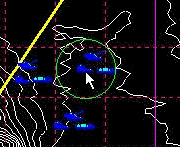 |
|
3. Now left-click on the unit you want to
resupply. If it requires ammo that the carrier carries, and it is
inside the green circle, it will be resupplied. |
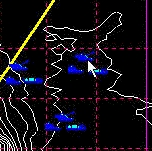 |
|
4. If you right-click on the unit you just
resupplied, you will see that its ammunition count has now increased. |
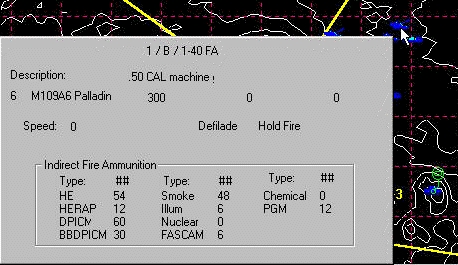 |
Go back to
BCT How To


All contents of this web site, BCT
Commander, Armored Task Force, Raging Tiger, The Falklands War, The Star and
the Crescent, and Air Assault Task Force are the copyright ©1998-2006 of
ProSIM Company. Windows and Windows 95 are the registered trademarks of
the Microsoft Corporation. Any pictures not bearing the ProSIM, BCT Commander,
Armored Task Force, Raging Tiger, The Falklands War, The Star and the
Crescent, or Air Assault Task Force logo, or any graphic resources thereof,
are believed to be public domain and freely distributable. Please address
questions or comments concerning this site to webmaster@prosimco.com.