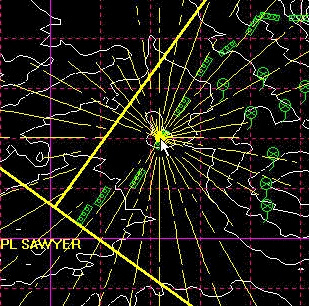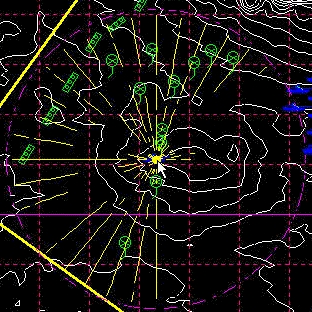BCT
BRIGADE
COMBAT TEAM
Line of Sight
The battlefield
on which you fight is a digital representation of real terrain. There
are hills and mountains everywhere. As a result, there will be
obstacles to the vision of your units. Terrain features will block
there view.
Luckily, BCT:
Brigade Combat Team provides a graphical tool to help you. The
"LOS" function will show you the visibility from any point
on the map.
Finding the
line of sight for a point on the map.
|
1. Select "LOS Fan" either from the
"View" menu or the Tool Bar |
 |
|
2. Now left-click anywhere on the map. Radial arms
will reach out from the point you selected. Where there is yellow, a
unit could see from the selected point. Where there is no yellow,
units will not be able to see. Note that each unit has its own
inherent view range. Some units may not be able to see as far as
these radial arms extend. |
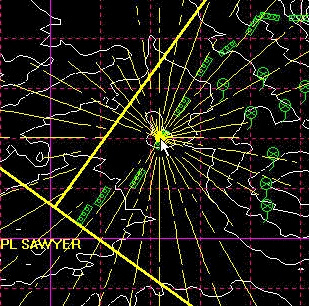 |
|
3. If you left-click on a unit, you will get a
better idea of what an individual unit can see. View ranges are
affected by the status of the unit (sprinting, moving, stationary, in
defilade, dug in) and the status of the unit its looking at. The
purple ring around the LOS Fan simply marks the base view range of
the unit. |
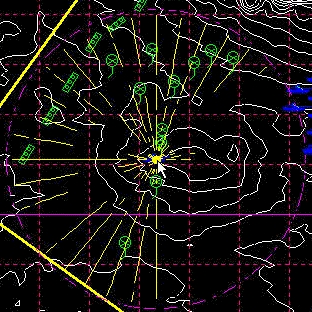 |
Go back to
BCT How To


All contents of
this web site and BCT: Brigade Combat Team are the copyright
©1998 of ProSIM Co. Windows and Windows 95 are the registered
trademarks of the Microsoft Corporation. Any pictures not bearing the
ProSIM or BCT logo, or any graphic resources thereof, are believed to
be public domain and freely distributable. Please address questions
or comments concerning this site to webmaster@prosimco.com.