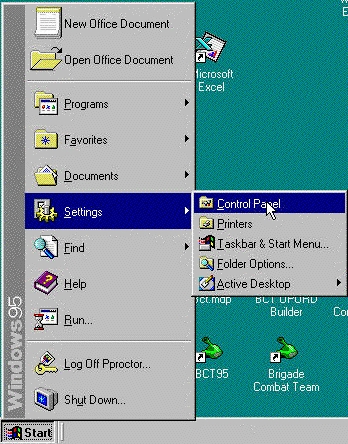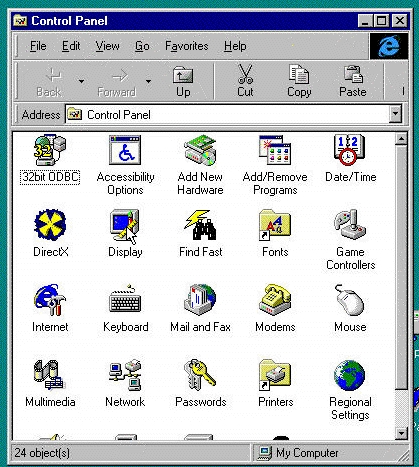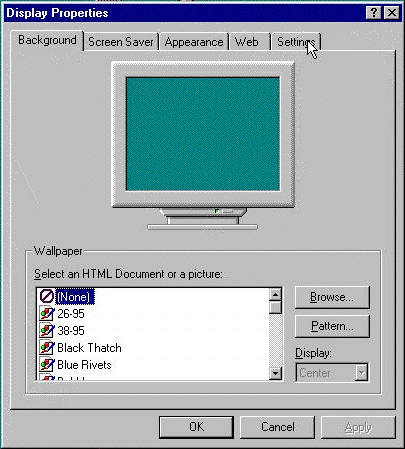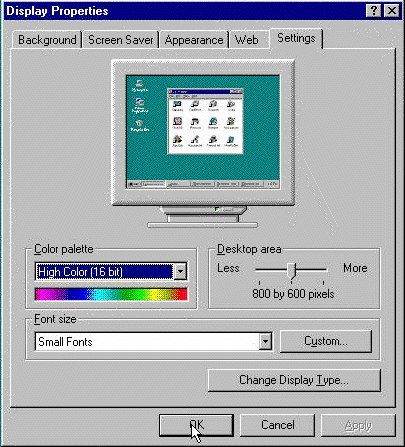BCT
BRIGADE
COMBAT TEAM
Why Can't I see
the Main Map?
The map in BCT:
Brigade Combat Team is very large, representing 50 km X 50 km. As a
result, the picture of the map is huge, too. On some computers, it
may be difficult for the video memory to handle.
But don't fret.
You can still play BCT: Brigade Combat Team. You must decrease the
number of colors in your display so that your computer can handle the
large map image.
Change your
Windows 95™ color settings.
|
1. From the "Start" menu, select
"Control Panel. |
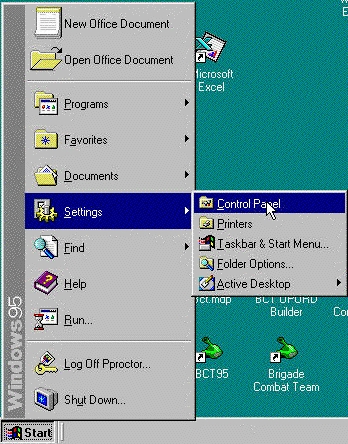 |
|
2. Double-click on the "Display" icon on
the control panel. |
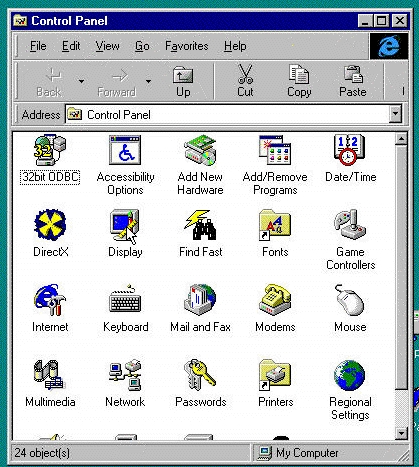 |
|
3. Click on the "Settings" tab on the
"Display Properties" dialog. |
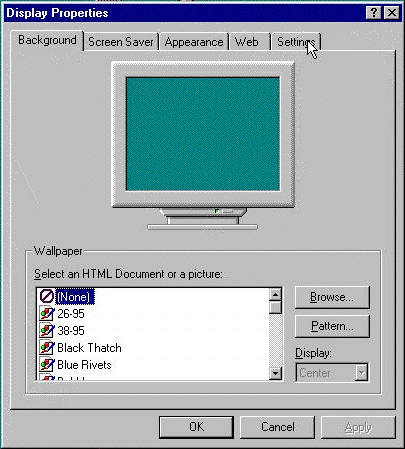 |
|
4. Change the "Color palette" to
"High Color (16 bit)" and click OK. If this item is already
at 16 bit High Color, select the next lower setting (256 color). |
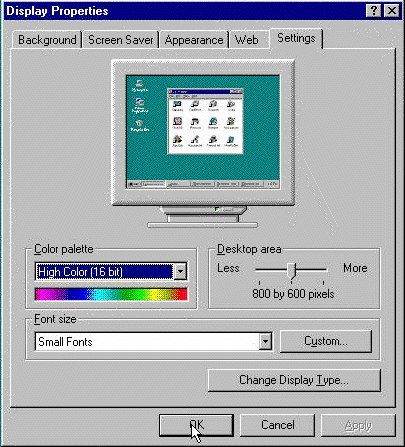 |
Now start up BCT. It should play normally. If it
does not, try again, selecting the next lower setting.
Go back to
BCT How To


All contents of
this web site and BCT: Brigade Combat Team are the copyright
©1998 of ProSIM Co. Windows and Windows 95 are the registered
trademarks of the Microsoft Corporation. Any pictures not bearing the
ProSIM or BCT logo, or any graphic resources thereof, are believed to
be public domain and freely distributable. Please address questions
or comments concerning this site to webmaster@prosimco.com.