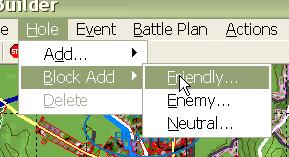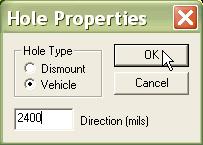What's new in The Falklands War: 1982
What's new in The Star and the Crescent
How to Add a Block of Holes
Holes, in Armored Task Force, provide protected fighting positions to enhance the survivability of either the player's or enemy's vehicles. They are an integral part of a combined-arms defense in modern warfare.
You can add holes manually, one at a time. But the easiest way to add holes to your scenario is using the 'Block Add' functions.
Add a Block of Holes:
|
1. Select 'Friendly' from the 'Block Add' sub-menu of the 'Hole' menu. |
|
|
2. The Hole Properties dialog allows you to edit the attributes of all of the holes you are adding.
|
|
| 3. Enter the total number of holes you want to add. |
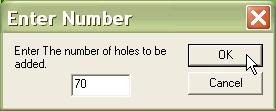 |
| 4. Enter the total number of rows you want the holes arrayed into. |
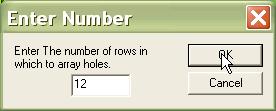 |
| 5. When you move the cursor back to the map, you will find that you are dragging a block of holes. Left-click on the place in which you want to 'drop' the holes. |
 |