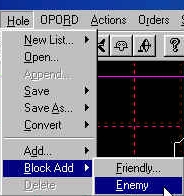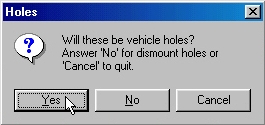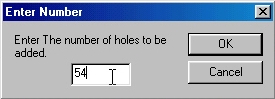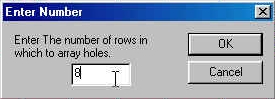BCT
CONSTRUCTION
SET
Add a Block of Holes to a Scenario
The quickest way to add obstacles or
holes to a database is using the Block Add functions. This
example shows the addition of enemy holes. The procedures are the
same for friendly holes.
|
Select the Block Add Enemy
function from the Hole menu. |
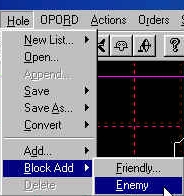 |
|
When you select this command, the BCT
Construction Set will ask you if you want to add vehicle holes.
If you answer "Yes", vehicle holes will be added.
Otherwise, dismount holes will be added. |
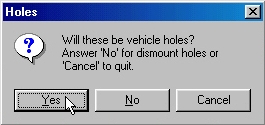 |
|
You will then be asked how many holes
you wish to create.
|
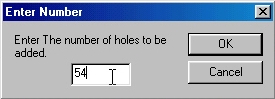 |
|
After this, you will be asked how may
rows you want them arrayed in. |
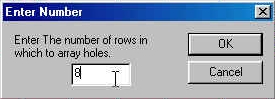 |
|
Once the Construction Set has
this information, it will add the holes. After the holes have been
generated, move the arrow down to the map. The holes you have created
will follow the arrow until you left-click to place the holes on the map. |
 |
Note: If
you click "Cancel" on any of the above dialogs, this
operation will be canceled.
Right-clicking while placing the holes
will toggle the holes between vehicle and dismount holes.
If, after emplacing the holes, you wish
to change them, right-click on any hole in the group. This will
toggle the holes between vehicle and dismount holes. You can move the
holes again by left-clicking on one of them and dragging the group to
a new location.
Return to BCT
Construction Set Online Help



All contents of this web
site and BCT: Brigade Combat Team are the copyright ©1998 of
ProSIM Co. Windows and Windows 95 are the registered trademarks of
the Microsoft Corporation. Any pictures not bearing the ProSIM or BCT
logo, or any graphic resources thereof, are believed to be public
domain and freely distributable. Please address questions or comments
concerning this site to webmaster@prosimco.com.