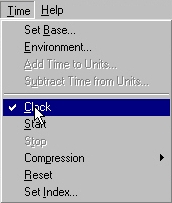The first step is to turn on the clock using the Clock function from the Time menu.
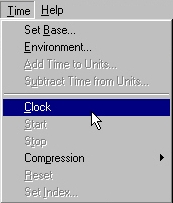
The clock displays the current "Base Time" and indicates that it is night. It also indicates that no time has elapsed in the scenario.

We wish to begin our test at two hours into the scenario, we must set the elapsed time to two hours so that we can do this. We do this by selecting the Set Index function from the Time menu...
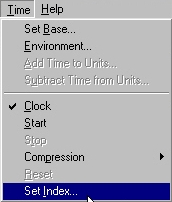
...And then setting the time to two hours in the resulting dialog.

For the sake of time, we will run our test at 8 times normal speed by selecting Compression 8/1.
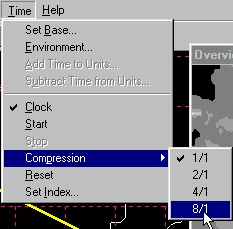
Now we can start the clock using the Start function.
![]()
The units begin moving as expected. We run the test to ensure that they stop at the desired node and remain stopped.

When we are satisfied that the scenario works correctly, we can stop the clock using the Stop function.
![]()
Important! Before doing anything else, we MUST TURN OFF the clock. Failing to do so will cause us to lose any changes we make to our units as a result of our test.