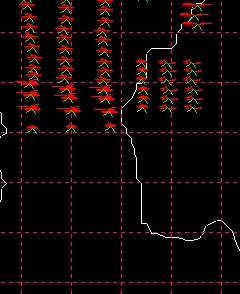Select all of the enemy units that you wish to delete as a group. You can do this by clicking with the left mouse button and then dragging the mouse over the units and releasing the button. You can add units to a group by holding down the shift key and clicking on them.
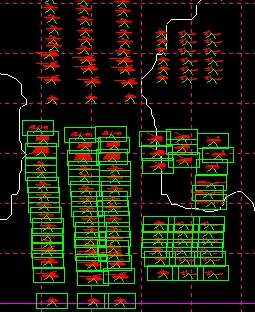
Once you have selected the group of units that you wish to delete, select the Delete Enemy function from the Unit menu.
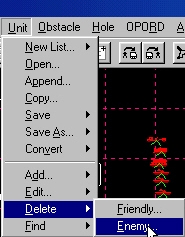
The BCT Construction Set will run through each unit that you selected and confirm that you want to delete it. If you want to delete a unit, select "Yes".
Hint: If you already know that you want to delete all of the units in a group, just hold down the Enter key after the first prompt. Keep holding it down until the Construction Set stops prompting you. This is the same as answering, "Yes" to each prompt.
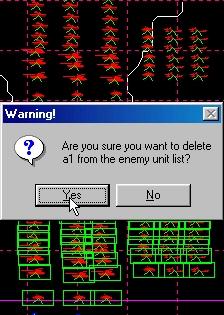
All of the selected units will be deleted from the current scenario.