Select the Show Path function.
![]()
Double-click on one of your units to bring up its path.

Right-click on the unit twice. The first time, its node will change to a Go-Node. The second time, it will change back to a stop node. Before it does, you will see the time dialog.

This dialog determines when this node will revert to a Go-Node. Set it to "999" hours so that it NEVER reverts. This will keep the units from rolling out of their holes!
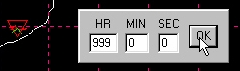
Now click on the node and drag in the direction the friendly forces will be coming from. Release the left-mouse button to drop a node. Units orient toward their first path node (unless they have no first node, in which case there is no telling where they will point). This will cause the unit to face the friendly forces, making him more survivable to direct fire attack.
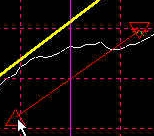
Now select Copy to copy this path.
![]()
Select all of the enemy units as a group. You can do this by clicking with the left mouse button and then dragging the mouse over the units and releasing the button. You can add units to a group by holding down the shift key and clicking on them.

Now select the Paste function.
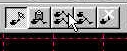
All of the units in the group will have the copied path pasted to them.



