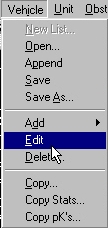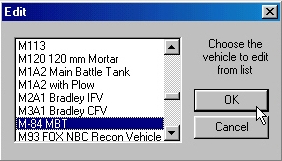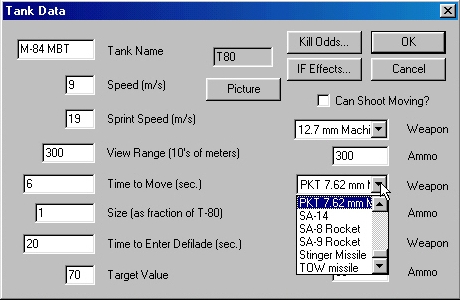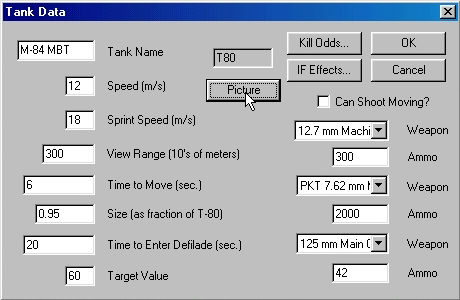BCT
CONSTRUCTION
SET
Edit a Vehicle in the Database
You can edit a vehicle in the current
vehicle database. This is extremely useful for things like changing
armaments or ammo loads, changing icons, or any other operations you
wish to perform on the vehicle database which ships with BCT
Construction Set.
|
Select the Edit function from the Vehicle
menu. |
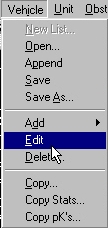 |
|
You will be asked what vehicle you want
to edit. |
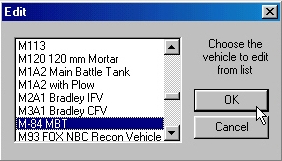 |
|
You will be presented with a Vehicle
Edit Dialog. This dialog will allow you to edit every aspect of a
vehicle. You can change any of the entries by highlighting and typing
over them. You can change the weapons by selecting new ones from the
drop down box. (You can delete weapons be selecting
"..none.." from the top of the combo box list.) |
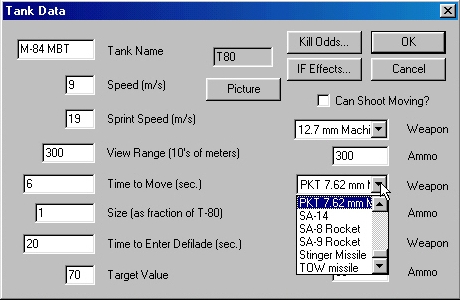 |
|
Change the icon associated with a
vehicle by clicking on the "picture" icon... |
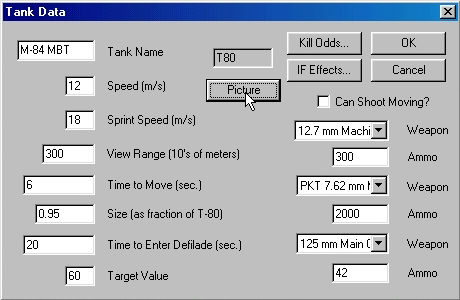 |
|
...And selecting a new icon from the
resulting list. |
 |
This window allows you to edit
information about a vehicle stored in the Vehicle database. It
contains the following information:
The Kill Odds and IF Effects
buttons allow you to edit the vulnerability
of this vehicle to direct and indirect fire.
This is the generic vehicle type for use
in the Vehicle database. It describes a vehicle with no special
capabilities. It describes everything from a tank to an armored car.
Return to BCT
Construction Set Online Help



All contents of this web
site and BCT: Brigade Combat Team are the copyright ©1998 of
ProSIM Co. Windows and Windows 95 are the registered trademarks of
the Microsoft Corporation. Any pictures not bearing the ProSIM or BCT
logo, or any graphic resources thereof, are believed to be public
domain and freely distributable. Please address questions or comments
concerning this site to webmaster@prosimco.com.