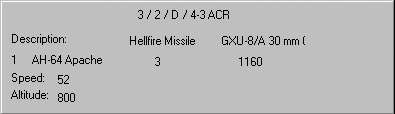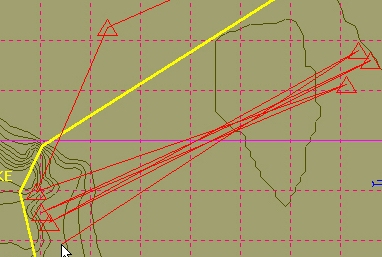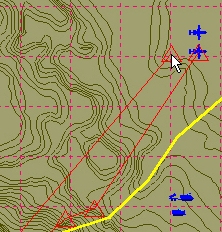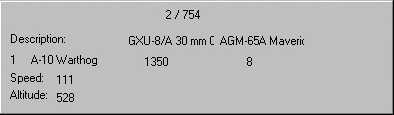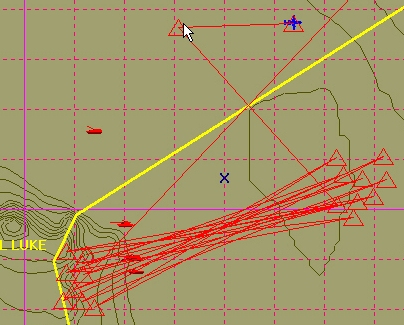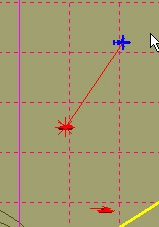BCT
BRIGADE
COMBAT TEAM
Close Air Support
There are three
basic types of aircraft in BCT: Brigade Combat Team. The following
list describes them. The only exception to this list is a VTOL
aircraft, such as the AV-8B Harrier, which can either hover or
operate as a normal, fixed-wing aircraft.
|
Carry Helicopter |
A unit on which you can either mount
or dismount personnel. It operates just like any personnel carrier,
except that it travels through the air. The aircraft automatically
lands when stopped. |
|
Attack Helicopter |
A rotary-wing aircraft. These aircraft can not
usually shoot while moving. They automatically hover when stopped.
They are best used in "pop-up" attacks (see below). |
|
Fixed-Wing Aircraft |
A relatively fast aircraft like a fighter or
bomber. The aircraft normally attacks targets while flying around
them. When these aircraft stop, they are assumed to "return to
base". It may take a very long time for them to begin moving again. |
"Pop-up"
attacks with attack helicopters.
|
1. Plan
a path to place the aircraft just
behind a small hill. Select "Defilade" from the "Orders"
menu, and place the helicopter in defilade. |
 |
|
2. When you check the unit's info
window. You will see that it is hovering only a few meters above the
ground elevation. |
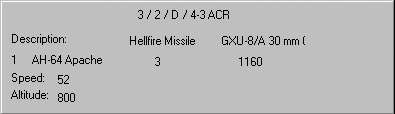 |
|
3. Now, when you want to attack, take the unit out
of defilade. It will "pop-up" from behind the cover of the
hill and attack the targets it can see. |
 |
Attack with
fixed-wing aircraft.
"Fast-movers" can be the most lethal weapon systems on the
battlefield, if they are used correctly. Anticipate when you will
need them and start their movement well before they are needed. Don't
fly them directly over targets, or they will be easily shot down.
Follow those principles and they will kill more than any of your
other weapon systems.
|
1. Plan
a path and begin
movement for the aircraft. The aircraft will not begin moving immediately.
It may take as much as 15 minutes for the aircraft to begin moving.
This replicates the time it would take for you to call the aircraft
and for it to travel to the map from an airfield or intermediate
point (IP). |
 |
|
2. Continue the path down to the area where you
want the aircraft to attack. Create several legs in the area, so that
the aircraft will loiter over the target area. |
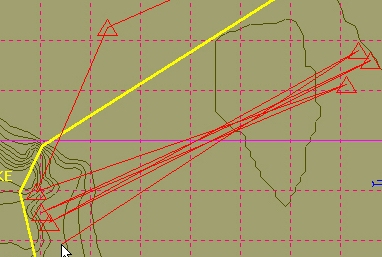 |
|
3. Make sure you plan the path so that it leaves
the target area. If you don't, the aircraft will "stop" in
the target area and be destroyed. If the aircraft stops in the target
area, it will take another 15 minutes (or however long) for the
aircraft to begin moving again. This replicates the fact that,
without directions, the pilots will return to base. |
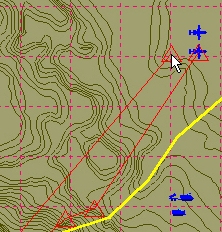 |
|
4. Now you just wait, when enough time has
elapsed, the aircraft icon on the map will begin moving. |
 |
|
5. If you don't want to sit and watch the icon,
waiting for it to move, you can open its info
window. When the unit begins moving, its speed will change from 0
(speed is in meters per second). |
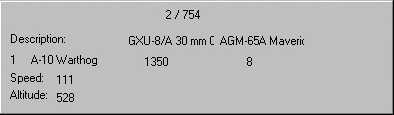 |
|
6. When the aircraft has entered the target area,
you will need to alter its course. You do not want the aircraft to
fly too close to ground targets. It will be vulnerable to small arms
fire. Maximize the capabilities of the aircraft by attacking targets
from a "stand-off" distance of a few kilometers. |
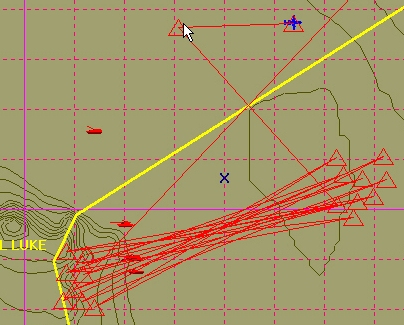 |
|
7. The aircraft will automatically begin attacking
targets in range. If the aircraft is not
attacking, make sure it is close
enough, still has ammo, and is not in hold fire. |
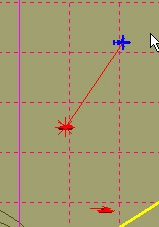 |
Go back to
BCT How To


All contents of
this web site and BCT: Brigade Combat Team are the copyright
©1998 of ProSIM Co. Windows and Windows 95 are the registered
trademarks of the Microsoft Corporation. Any pictures not bearing the
ProSIM or BCT logo, or any graphic resources thereof, are believed to
be public domain and freely distributable. Please address questions
or comments concerning this site to webmaster@prosimco.com.