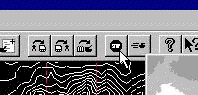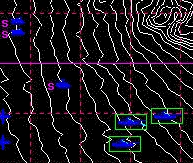BCT
BRIGADE
COMBAT TEAM
How Do I Issue
Orders to a Unit?
You can change
the status of your units by issuing orders to them. There are six
orders you can issue to your units. These are selected from the
"Orders" menu. "Stop" and "Sprint" are
also available on the menu bar.
|
Stop |
Order a unit to either halt or begin movement. Click
here for more. |
|
Sprint |
Toggles maximum speed. When sprinting, a unit can
not see as far, will not shoot, and is an easier target to hit. |
|
Hold Fire |
The unit will not fire, even if fired at, until
this order is canceled. |
|
Defilade |
The unit will look for better concealment in its
immediate area, eventually making it harder for the enemy to spot.
This mode will be canceled if the unit moves. Aircraft respond
differently to this order. |
|
Smoke |
Some units have smoke generators. This toggles
them on and off. |
|
Radiate |
Ground surveillance and counter-battery radars can
detect units without a direct line
of sight. This toggle them on and off. |
Issue orders. This
procedure is the same for any order, but we will use "Stop"
here.
|
1. Select "Stop" either from the Tool
Bar or from the "Orders" menu. |
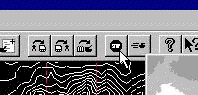 |
|
2. All of the stopped units on the map will have
an s next
to them. You can start an individual unit moving by left-clicking on
it. Left-clicking on it again will cause it to stop.
Choose a task force
by drag-clicking or using its save number. This will toggle the task
force units from stop to go. |
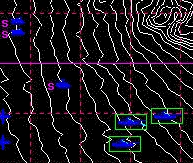 |
Go back to
BCT How To


All contents of
this web site and BCT: Brigade Combat Team are the copyright
©1998 of ProSIM Co. Windows and Windows 95 are the registered
trademarks of the Microsoft Corporation. Any pictures not bearing the
ProSIM or BCT logo, or any graphic resources thereof, are believed to
be public domain and freely distributable. Please address questions
or comments concerning this site to webmaster@prosimco.com.