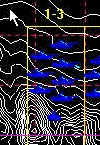BCT
BRIGADE
COMBAT TEAM
How Do I Group Units into Task Forces?
A task force is a group of friendly
units. You can give
orders, plan
paths, or plan
fire missions,
for a whole task force at once.
|
1. Click with the left mouse button on the main
map near the units that you want to group. |
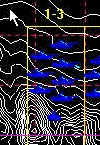 |
|
2. While holding down the left mouse button,
dragging the cursor over the units that you want to group. |
 |
|
3. Release the left mouse button. All of the units
that were inside the box will now be highlighted with a green box
around them. |
 |
Add a single unit
to the group. Hold down the shift key while left-clicking
on a friendly unit. It will be added to the currently selected group.
Save a group you
have created. Hold down the shift key and press
a number key (0-9 on the top of the keyboard, NOT ON THE KEYPAD).
Recall a saved group.
Press the number key you used to save the group without holding the
shift key. The group will be re-selected.
Go back to
BCT How To


All contents of
this web site and BCT: Brigade Combat Team are the copyright
©1998 of ProSIM Co. Windows and Windows 95 are the registered
trademarks of the Microsoft Corporation. Any pictures not bearing the
ProSIM or BCT logo, or any graphic resources thereof, are believed to
be public domain and freely distributable. Please address questions
or comments concerning this site to webmaster@prosimco.com.