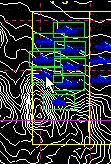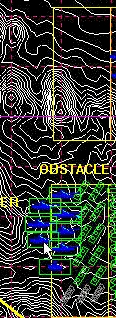BCT
BRIGADE
COMBAT TEAM
How Do I Deploy
My Units During Setup?
When you open a
new scenario, you can pick up and move your units anywhere on the
map. Of course, the Operations Order you receive at the beginning
tells you to deploy within your unit boundaries. Whether you obey is
up to you. Following the rules is a lot harder.
|
1. Click with the left mouse button on the unit
you want to deploy or one of the units in a group
you want to deploy. |
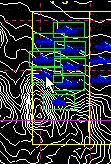 |
|
2. While holding down the left mouse button move
the unit to the new location you want. During this action, the cursor
will change to the shape of the unit being deployed if you are
deploying a single unit. |
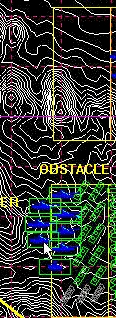 |
|
3. Release the left mouse button. The cursor will
revert to an arrow (if moving a single unit) and the unit will be
dropped in the desired location. |
 |
Go back to
BCT How To


All contents of
this web site and BCT: Brigade Combat Team are the copyright
©1998 of ProSIM Co. Windows and Windows 95 are the registered
trademarks of the Microsoft Corporation. Any pictures not bearing the
ProSIM or BCT logo, or any graphic resources thereof, are believed to
be public domain and freely distributable. Please address questions
or comments concerning this site to webmaster@prosimco.com.