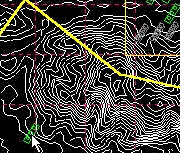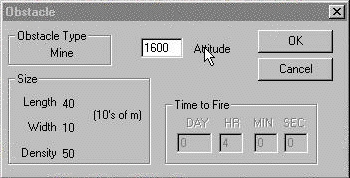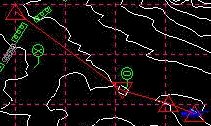BCT
BRIGADE
COMBAT TEAM
How Do I Deploy
Engineer Works During Setup?
When you open a
new scenario, you can pick up and move your mines and pre-dug
fighting positions anywhere on the map. Obstacles are either mines,
wire, tank ditches, or road craters, placed on the ground to restrict
enemy movement. Pre-dug fighting positions, or holes, are pits cut in
the ground large enough to conceal units or partially protect them
from direct fire.
Deploy obstacles.
|
1. Click with the left mouse button on the
obstacle you want to deploy. |
 |
|
2. While holding down the left mouse button move
the obstacle to the new location you want. Release the left mouse
button. The unit will be dropped in the desired location. |
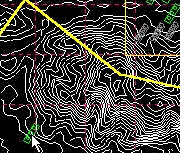 |
|
3. Right click on the obstacle. A dialog box will
appear. It will tell you all of the relevant details about the
obstacle and allow you to customize its orientation. Orientation is
described in mils. |
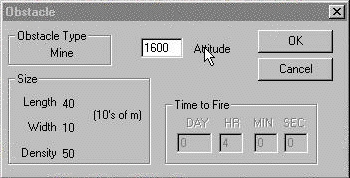 |
Deploy holes. Holes
will only hold one unit (the number of vehicles or teams in the unit
is not important). To pick up and grab a unit, grab it at the base of
the "stem" hanging down from it. Units will only occupy the
hole if they are centered on this stem.
|
This is a dismount hole. It may only be occupied
by dismount units. |
 |
|
This is a vehicular hole. It may be occupied by
any unit except a dismount. |
 |
|
If you want a unit to occupy a hole once time
starts, you must plan
a path into it. Make sure the
"Stop Node" is on the "stem" of the hole, not the
circular label for the hole. |
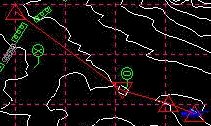 |
Go back to
BCT How To


All contents of this web site, BCT
Commander, Armored Task Force, Raging Tiger, The Falklands War, The Star and
the Crescent, and Air Assault Task Force are the
copyright ©1998-2006 of ProSIM Company. Windows and Windows 95 are the
registered trademarks of the Microsoft Corporation. Any pictures not bearing
the ProSIM, BCT Commander, Armored Task Force, Raging Tiger, The Falklands
War, The Star and the Crescent, or Air Assault Task Force logo, or any graphic
resources thereof, are believed to be public domain and freely distributable.
Please address questions or comments concerning this site to webmaster@prosimco.com.