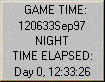
BCT
BRIGADE
COMBAT TEAM
How Do I Start the Game?
BCT: Brigade Combat Team is a command realtime simulation. That is, you can start or stop the clock at any time. When you start the time, the action will begin, with or without your interaction. Events will march on until you stop the clock. You can give orders, plan paths, plan fires, or do any other user action whether the time is started or stopped.
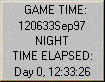
However, you can only deploy units or engineer works before you start the clock for the first time (i.e. when the "TIME ELAPSED" reads "Day 0, 00:00:00".
Start or stop the clock. The clock is started by selecting "Start" from the "Time" menu or the Tool Bar. The first time you start the clock you will be warned that the deployment phase will end. To stop the clock at any time, choose "Stop" either from the "Time" menu or the Tool Bar.
Speed up or slow down the clock. Getting bored? Nothing happening? Hit "Time Compression" on the "Time" menu and select a compression factor, 1:1 to 8:1. But be careful. The game can get exciting really fast.
Hint: Starting and stopping the clock gives you a big advantage. When you spot the enemy or are engaged, stop the clock and make a decision. If you try to maneuver your units and manage your artillery all the time while the clock is running, you will quickly get overwhelmed with tasks.
All contents of this web site, BCT Commander, Armored Task Force, Raging Tiger, The Falklands War, The Star and the Crescent, and Air Assault Task Force are the copyright ©1998-2006 of ProSIM Company. Windows and Windows 95 are the registered trademarks of the Microsoft Corporation. Any pictures not bearing the ProSIM, BCT Commander, Armored Task Force, Raging Tiger, The Falklands War, The Star and the Crescent, or Air Assault Task Force logo, or any graphic resources thereof, are believed to be public domain and freely distributable. Please address questions or comments concerning this site to webmaster@prosimco.com.