Select the Environment function from the Time menu.
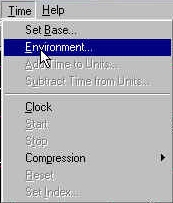
When you select this command, the BCT Construction Set will display an Environment Dialog. This allows you to alter the data about the weather and light in your scenario.
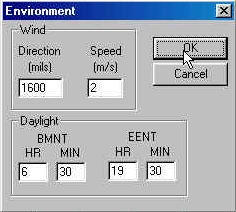
BCT
CONSTRUCTION
SET
Set the Scenario Wind and Light Data
You can modify the wind direction and speed as well as the time the sun rises and sets for your scenarios.
|
Select the Environment function from the Time menu. |
|
|
When you select this command, the BCT Construction Set will display an Environment Dialog. This allows you to alter the data about the weather and light in your scenario. |
|
This dialog allows you to input wind and light data for a scenario.
Wind direction and speed will affect how smoke moves when used in BCT. Light data affects how units without IR or Smoke resistance will be able to see during a scenario. Units without such capability will have their vision range severely reduced at night (about 1/4 normal). During hours of darkness, the Clock Window will display the word "NIGHT".
The dialog contains the following entries
Wind.
Direction. This is the direction in mils (0 to 6400) the wind is travelling. 0 is north, 1600 east, 3200 south, and 4800 west.
Speed. This is the speed in meters per second that the wind is travelling. It must be positive.
Daylight.
BMNT. Before Morning Nautical Twilight. When Night ends.
Hour.
Between 0 and 23. The hour night will end.
Minutes.
Between 0 and 59. The minute each day night will end.
EENT. Early Evening Nautical Twilight. When Night begins.
Hour.
Between 0 and 23. The hour night will begin.
Minutes.
Between 0 and 59. The minute each day night will begin.
Return to BCT Construction Set Online Help
All contents of this web site and BCT: Brigade Combat Team are the copyright ©1998 of ProSIM Co. Windows and Windows 95 are the registered trademarks of the Microsoft Corporation. Any pictures not bearing the ProSIM or BCT logo, or any graphic resources thereof, are believed to be public domain and freely distributable. Please address questions or comments concerning this site to webmaster@prosimco.com.