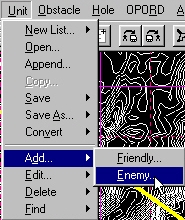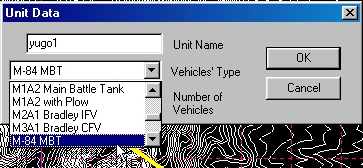BCT
CONSTRUCTION
SET
Add a Unit to a Scenario
You can add units to the currently
loaded Friendly or Enemy Unit database. This can be useful if you
wish to augment the Unit databases that ship with BCT Construction Set.
Remember that if you are adding enemy
units, as in this example, you must add the units to each Enemy
Battle Plan for them to
appear in every iteration of the scenario.
|
Select the Add Enemy function
from the Unit menu.
|
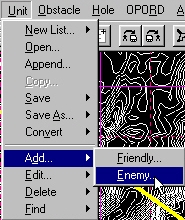 |
|
Fill in the unit name, vehicle type, and
number of vehicles for the unit you are adding. |
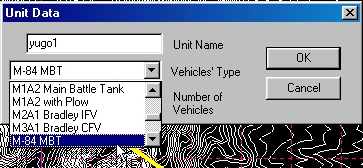 |
|
Now you must add the unit to the map. To
do so, move the cursor (which is now shaped like the unit) to the
location where you wish to drop it. If you right-click while placing
the unit, an LOS Fan will appear to help you find a good spot to drop
the unit. |
 |
|
When you have found the spot where you
wish to drop the unit, click with the left mouse button and it will
be placed on the map. |
 |
Return to BCT
Construction Set Online Help



All contents of this web
site and BCT: Brigade Combat Team are the copyright ©1998 of
ProSIM Co. Windows and Windows 95 are the registered trademarks of
the Microsoft Corporation. Any pictures not bearing the ProSIM or BCT
logo, or any graphic resources thereof, are believed to be public
domain and freely distributable. Please address questions or comments
concerning this site to webmaster@prosimco.com.