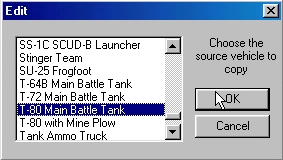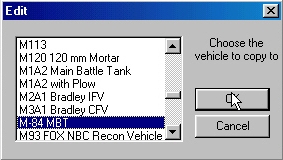BCT
CONSTRUCTION
SET
Copy Stats from One
Vehicle to Another
If you have added a vehicle to the
currently loaded database it is probably easier to copy the stats
from a similar vehicle to the vehicle you created, rather than
entering all of the data from scratch.
|
Select the Copy Stats function
from the Vehicle menu. |
 |
|
You will be asked what vehicle you want
to copy the stats from. This function will copy all of the basic
vehicle data from this vehicle to another vehicle. It WILL NOT copy
data such as artillery ranges, flight altitudes, or other specialized data. |
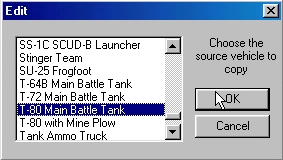 |
|
Now select the vehicle you want to copy
the stats to. That's it! You're done. |
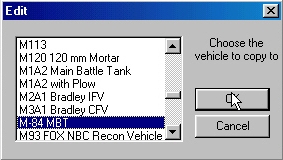 |
This data is probably not going to be an
exact match to the vehicle you are creating. (Why would you be
creating a new vehicle if they were exactly the same?) You will need
to edit
your vehicle.
Return to BCT
Construction Set Online Help



All contents of this web
site and BCT: Brigade Combat Team are the copyright ©1998 of
ProSIM Co. Windows and Windows 95 are the registered trademarks of
the Microsoft Corporation. Any pictures not bearing the ProSIM or BCT
logo, or any graphic resources thereof, are believed to be public
domain and freely distributable. Please address questions or comments
concerning this site to webmaster@prosimco.com.