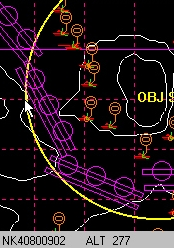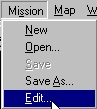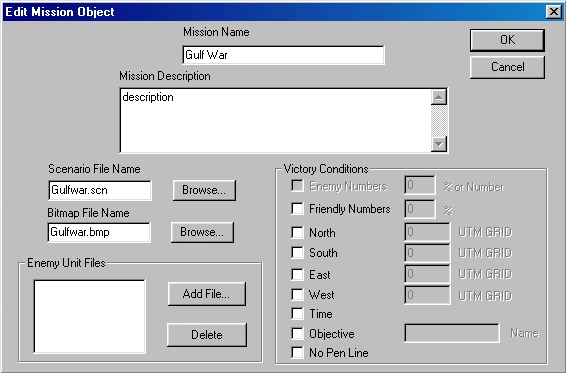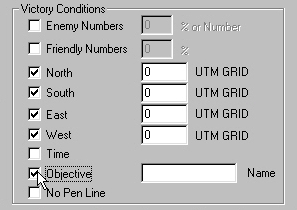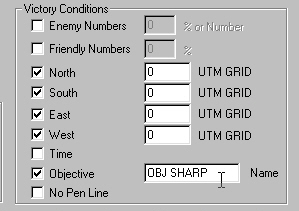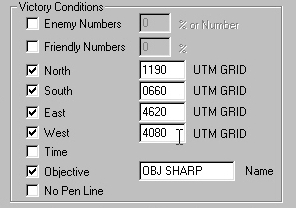BCT
CONSTRUCTION
SET
Set Victory Conditions
The Mission file ties together all of
the files which make up the scenario. If you use the Scenario Wizard
to create scenarios, the BCT Construction Set will take care
of most of this management for you (with the exception of adding
Enemy Battle Plans). The
Mission File also provides a brief introduction to the scenario you
have created. You must provide this information yourself.
Most importantly, the Mission file tells BCT
what the scenario player must do to win the scenario and end the
game. This information is called Victory Conditions.
In our example, we are setting victory
conditions for an attack to seize an objective called "OBJ SHARP".
First, we need to talk about UTM
coordinates. When you move the arrow over the map, coordinates appear
in the Status Bar at the bottom of the main window. They will look
something like this:
For the purposes of Victory Conditions,
ignore the letters. The first for numbers (1223) are the EASTING.
This is the left-to-right coordinate of the spot you are pointing at.
They will increase as you move to the right. The second four numbers
(6643) are the NORTHING. This is the down-to-up coordinate of the
point. They will increase as you move up. We'll talk about why this
important next.
|
Find the EASTING of the westernmost
boundary of your objective:
|
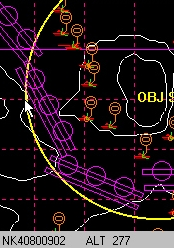 |
|
Find the NORTHING of the northernmost
boundary of your objective:
|
 |
|
Find the EASTING of the easternmost
boundary of your objective:
|
 |
|
Find the NORTHING of the westernmost
boundary of your objective:
|
 |
|
Now, select Edit from the Mission menu |
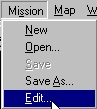 |
|
This will open the Edit Mission Dialog. |
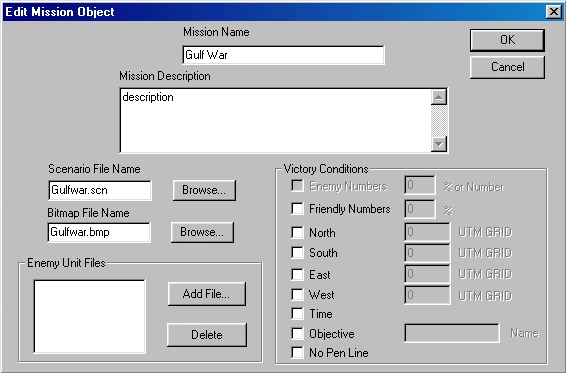 |
|
We are attacking an objective, so we
first click on the "Objective" check box... |
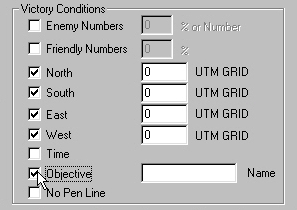 |
|
And enter the name of our objective. |
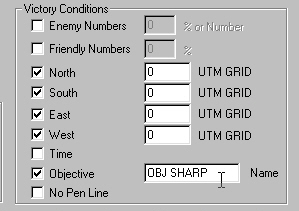 |
|
Now we type in the boundaries of our
objective, which we recorded above. Note that "North" and
"South" receive NORTHINGS, "East" and
"West" receive EASTINGS. |
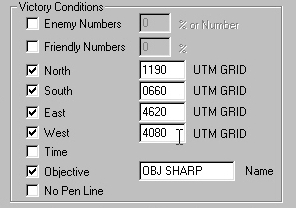 |
Note: The options listed below
are the only possible combinations of Victory Conditions. Other
entries will either result in the game ending immediately in BCT, or
never ending. If you wish to create a scenario that never ends
(useful for multiplayer play), simply leave these entries blank.
For the following instructions, only the
specified boxes should be checked or filled in. Additional entries
may produce unexpected results!
Attack to Seize an Objective. If
the player must secure an area of the map, you must tell the game
where this objective is. You will have to get the coordinates of the
top, bottom, left, and right of the objective area from the map (this
objective should be marked on the Maneuver Graphics so that the
player knows where to attack).
Required Entries
Objective. Check this box.
Objective Name. Fill in an
objective name in the edit box next to the objective check box.
North. Check this box. Enter the
NORTHING of the northernmost point in the objective.
South. Check this box. Enter the
NORTHING of the southernmost point in the objective.
East. Check this box. Enter the
EASTING of the easternmost point in the objective.
West. Check this box. Enter the
EASTING of the westernmost point in the objective.
Optional Entries
Enemy Numbers. If you also want
the player to destroy a percentage of the enemy, click on "Enemy
Numbers" and enter the PERCENTAGE that the player must destroy.
Friendly Numbers. If a certain
number of units must occupy the objective, click on "Friendly
Numbers" and enter the NUMBER of units in the edit box next to
it. If you do not make an entry, the player can satisfy victory
conditions by occupying the objective with one vehicle.
Time. If you want the player to
only have a limited amount of time to reach his objective, click on
"Time". You will be presented with a Time Dialog. Enter the
elapsed time at which the scenario will end. The player will lose if
the objective has not been taken by this time.
Defend to Prevent Penetration. If
the player must keep the enemy from crossing into a region, you must
tell the game where this "No Penetration Line" is. You will
have to get the coordinates of a point on this line (this line should
be marked on the Maneuver Graphics so that the player knows where to defend).
Required Entries
No Pen Line. Check this box.
Objective Name. Fill in a name
for the "No Pen Line" in the edit box next to the objective
check box.
Time. Check this box and enter an
elapsed time in the resulting Time Dialog. This is the elapsed time
at which the scenario will end if the enemy has not crossed the
"No Pen Line".
One or more of the following must be checked.
North. If defending against an
enemy attacking from the north, click on the "North" check
box and enter the NORTHING of the No Pen Line.
South. If defending against an
enemy attacking from the south, click on the "South" check
box and enter the NORTHING of the No Pen Line.
East. If defending against an
enemy attacking from the east, click on the "East" check
box and enter the EASTING of the No Pen Line.
West. If defending against an
enemy attacking from the west, click on the "West" check
box and enter the EASTING of the No Pen Line.
Optional Entries
Enemy Numbers. If a certain
number of enemy units must cross the objective for the player to
lose, click on "Enemy Numbers" and enter the NUMBER of
vehicles in the edit box next to it. If you do not make an entry, the
player will lose if ONE enemy vehicle crosses the No Pen Line.
Friendly Numbers. If you also
want the player to maintain a percentage of his force intact, click
on "Friendly Numbers" and enter the PERCENTAGE that the
player must have remaining. If his force falls below this number, he
will lose.
Cross Line. In a mission such as
a Movement to Contact, there may be no objective or No Pen Line.
There will only be a region you must enter or a line you must cross.
You must tell BCT where this region is. You will have to get the
coordinates of the top, bottom, left, and/or right of this region
from the map (this region or line should be marked on the Maneuver
Graphics so that the player knows where to attack).
Required Entries
Objective Name. Fill in a name
for the line or region in the edit box next to the objective check
box. DO NOT check the Objective or No Pen Line box.
One or more of the following must be checked.
North. The NORTHING of the
northernmost point in the line or region which must be crossed.
South. The NORTHING of the
southernmost point in the line or region which must be crossed.
East. The EASTING of the
easternmost point in the line or region which must be crossed.
West. The EASTING of the
westernmost point in the line or region which must be crossed.
Optional Entries
Enemy Numbers. If you also want
the player to destroy a percentage of the enemy, click on "Enemy
Numbers" and enter the PERCENTAGE that the player must destroy.
Friendly Numbers. If a certain
number of units must cross the line or region, click on "Friendly
Numbers" and enter the NUMBER of units in the edit box next to
it. If you do not make an entry, the player can satisfy victory
conditions by crossing into the line or region with one vehicle.
Time. If you want the player to
only have a limited amount of time to reach his objective, click on
"Time". You will be presented with a Time Dialog. Enter the
elapsed time at which the scenario will end. The player will loose if
the line or region has not been crossed by this time.
Return to BCT
Construction Set Online Help



All contents of this web
site and BCT: Brigade Combat Team are the copyright ©1998 of
ProSIM Co. Windows and Windows 95 are the registered trademarks of
the Microsoft Corporation. Any pictures not bearing the ProSIM or BCT
logo, or any graphic resources thereof, are believed to be public
domain and freely distributable. Please address questions or comments
concerning this site to webmaster@prosimco.com.