What's new in The Falklands War: 1982
How to Use the 'Vehicle Carrier' Vehicle Capability
Vehicle Capabilities are attributes that give vehicles special capabilities. Raging Tiger introduces a number of new and highly versatile Vehicle Capabilities. The first, and perhaps most powerful capability that Raging Tiger adds is the 'Vehicle Carrier' attribute.
The name 'Vehicle Carrier' is a bit of a misnomer. Vehicle Carrier vehicles are actually vehicles that can carry personnel, other vehicles, or both. This capability can be used to simulate everything from a UH-60L Blackhawk to a US Navy LCAC (Landing Craft, Air-Cushioned). It can also coexist happily with the 'Personnel Carrier' capability.
Deciding whether to use the 'Vehicle Carrier' capability, 'Personnel Carrier' capability, or both can be confusing. Here is a brief table that might help.
| Situation | Vehicle Carrier capability only | Personnel Carrier capability only | Add both capabilities |
| Vehicle carries personnel and vehicles in separate compartments simultaneously | No. | No. | Yes. Set the 'Vehicle Carrier' attribute to 'No Personnel' |
| Vehicle carries vehicles and personnel in the same compartment. | Yes. Set 'Personnel Restriction' to 'No Restriction'. | No. | No. |
| Number of vehicles is limited by weight or area, but number of personnel is limited by number (such as number of seats) | No. | No. | Yes. Set the 'Vehicle Carrier' attribute to 'No Personnel' |
| Vehicle carries only vehicles | Yes. Set 'Personnel Restriction' to 'No Restriction'. | No. | No. |
| Vehicle carriers only personnel | No. | Yes. However, if you want special capabilities such as a 'Loaded Graphic' or area limit, use 'Vehicle Carrier' capability with 'Personnel Only' set. | No. |
Add a 'Vehicle Carrier' Capability to a Vehicle:
Here, we assume that you have already created or opened a vehicle for editing. For instructions on how to do this, see Create a new vehicle from the ATF Power Toolkit tutorial. The steps are the same in the Raging Tiger Power Toolkit. These steps begin once the 'Vehicle Edit' dialog has been opened and the vehicle is ready for editing.
|
1. We are editing the UH-60L Blackhawk from the Armored Task Force database. The 'Personnel Carrier' attribute already describes the carrying of personnel inside the aircraft. We are going to add a 'Vehicle Carrier' attribute that describes the slingloading of vehicles and equipment outside the aircraft. Select 'Add' next to the 'Special Attributes' window. |
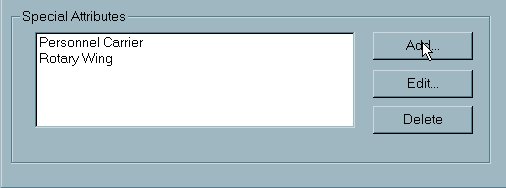
|
|
2. Select 'Vehicle Carrier' and 'OK'. |
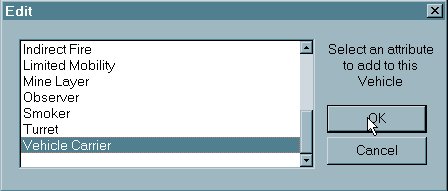
|
|
3. This is the 'Vehicle Carrier Attribute' dialog. The first six entries are identical to those for the 'Personnel Carrier' attribute. These values are described in 'Create a new vehicle' from the ATF Power Toolkit tutorial. The other entries, specific to the 'Vehicle Carrier' attribute are
|
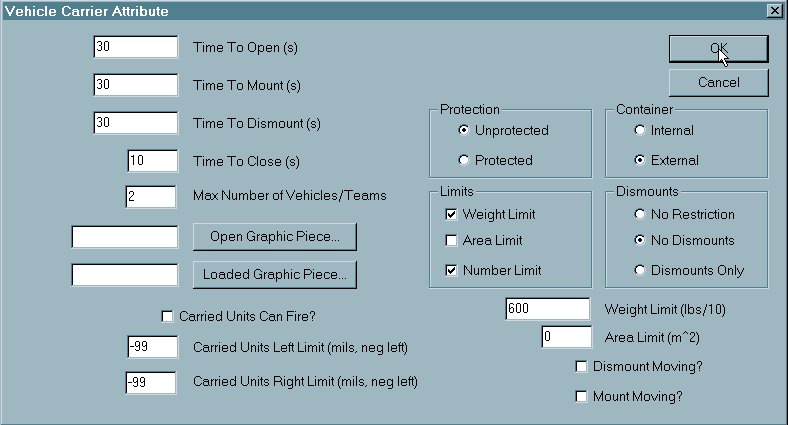
|