What's new in The Falklands War: 1982
How to Add the 'Water' Attribute to a Terrain Type
Raging Tiger introduces the 'Amphibious' attribute. This attribute encompasses everything from hovercraft to battleships. It gives vehicles the ability to traverse water terrain and, optionally, restricts them to this terrain.
But, for this capability to work correctly, maps must have terrain identified as water. So, for maps to be fully compatible with Raging Tiger and the 'Amphibious' attribute, the water must be identified on the map. Luckily, as you will see, this is simple to do.
Add the 'Water' Attribute to a Terrain Type:
Here, we assume that you have already created or opened a map, using the steps in 'Create a new map' and that you have added terrain, using the steps in 'Add terrain to a map'. We are going to add the 'Water' attribute to an existing terrain type, something you will need to do in order to make Armored Task Force maps fully compatible with Raging Tiger.
|
1. The first step is to select a Terrain Type to add the 'Water Attribute' to. You can use 'Edit' from the 'Terrain Type' sub-menu of the 'Map' menu in the Raging Tiger Power Toolkit, but here we are just going to right-click on a terrain object, which opens its Terrain Type for editing. |

|
|
2. To add the 'Water' attribute, select 'Add' from the 'Capabilities' window on the Terrain Type dialog. |
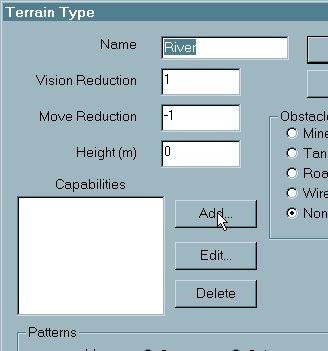
|
|
3. Select 'Water' and 'OK' |
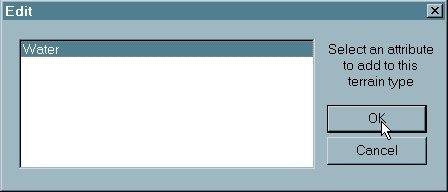
|
|
4. That's it! The River Terrain Type now has the 'Water' attribute set. Select 'OK' and you are finished. |
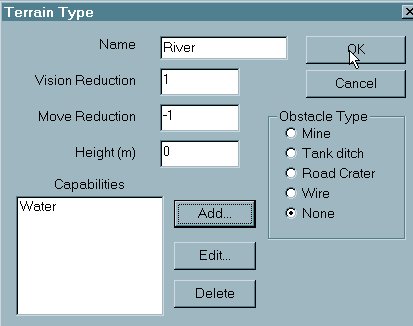
|