What's new in The Falklands War: 1982
How to Add Radar Capabilities To A Vehicle
The Star and The Crescent introduces a new vehicle capability to simulate different forms of radar, heat seeking detection, sonar and other forms of high-tech detection.
The remainder of this topic assumes that you are adding this capability to a vehicle you have all created. To find out how to create a new vehicle, click here.
Open a Vehicle for Editing
The first step in adding a vehicle capability to a vehicle is to open that vehicle for editing.
This sub-topic assumes that you have opened the The Star and the Crescent Power Toolkit and opened a database for editing. To see how to do this, click here.
|
1. Select 'Edit' from the 'Vehicle' sub-menu of the 'Database' menu. |
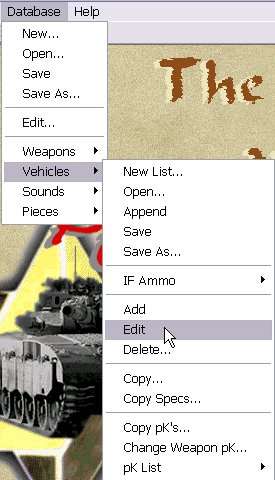
|
|
2. Select the vehicle to which you wish to add the radar capability, and select 'OK'. |

|
Add a Radar Capability to a Vehicle
Once you have the vehicle opened for editing, it remains to add the radar capability you want, and configure it.
|
1. To add the new capability to this vehicle, select 'Add' under 'Special Attributes'. |
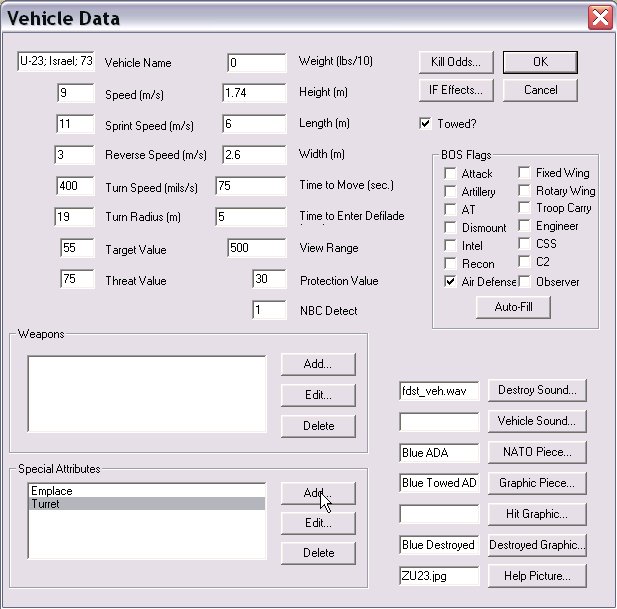
|
|
2. Select the radar capability that you want to add. |
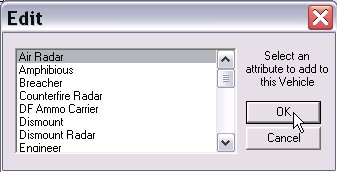
|
|
3. Enter the statistics for this radar capability (see below). When you are done, click 'OK' and then select "OK' in the 'Vehicle Data' dialog to finish. |
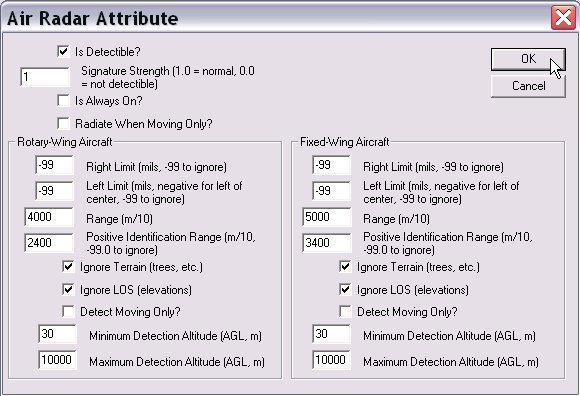
|
Editing Radar Capability Attributes
There are actually six new capabilities associated with this addition to the ATF Engine.
| Capability | Description |
| Radar | Detects any vehicle that is not a dismount, aircraft, or waterborne vehicle. |
| Dismount Radar | Detects dismounts only. |
| Water Radar | Detects waterborne vehicles only. |
| Counterfire Radar | Detects artillery, rocket, and mortar indirect fire units while firing. |
| Air Radar | Detects aircraft. |
| Radar Detector | Detects radars of the specified type that are 'detectible' |
Each capability utilizes a different 'Radar Attribute' window, with slightly different entries. Air Radars have two sets of limits, one for Rotary-Wing Aircraft, and one for Fixed-Wing Aircraft. Counterfire Radars also have two sets of limits, one for high angle, and one for low angle fire.
| Capability | Used in... | Description |
| Is Detectible? | All but Radar Detector | If checked, this radar cannot be detected by Radar Detectors |
| Signature Strength | All but Radar Detector | A modifier which impacts how "detectable" this radar is. If 0, the radar is undetectable, just as if the above setting was checked |
| Always On? | All but Radar Detector | If checked, this radar is always detecting, and is not effected by the "Radiate" order. If combined with an unchecked value for "Is Detectible", the radar will never display a "radar" symbol, even when the "Radiate" order is active. |
| Radiate When Moving Only? | All but Radar Detector | If checked, this radar will only radiate while moving. If combined with the above setting, the radar will automatically radiate when moving, even without the "Radiate" order. |
| Right Limit | All | The right limit of detection, in relation to the vehicle facing, in mils. If the value is -99, both limits are ignored. |
| Left Limit | All | The left limit of detection, in relation to the vehicle facing, in mils. If the value is -99, both limits are ignored. |
| Range | All | The maximum range (in 10's of meters) at which an object will be detected as "unidentified" by this radar. |
| Positive Identification Range | All | The maximum range (in 10's of meters) at which an object will be detected as "identified" by this radar. If this value is -99, then the radar cannot positively identify enemy vehicles. |
| Ignore Terrain | All | If true, the radar will disregard special terrain such as trees and buildings. |
| Ignore LOS | All | If true, the radar will disregard both special terrain such as trees and buildings and masking terrain such as hills and mountains. |
| Detect Moving Only | All | If true, this radar will only detect moving objects, not stationary objects. |
| Minimum Detection Altitude | Air Radar Only | The minimum altitude (above ground level, in meters) at which aircraft will be detected. |
| Maximum Detection Altitude | Air Radar Only | The maximum altitude (above ground level, in meters) at which aircraft will be detected. |
| Radar Types | Radar Detector Only | The types of radars this detector can detect (excluding those with the "is Detectible" set to false). |
| Detect When Moving Only | Radar Detector Only | If set, this detector will only spot enemy radars when it is moving. If combined with "Always On", this detector will always detect when moving. |
Next Step: Add the 'Moving Indirect Fire' Capability to a Vehicle