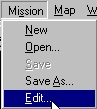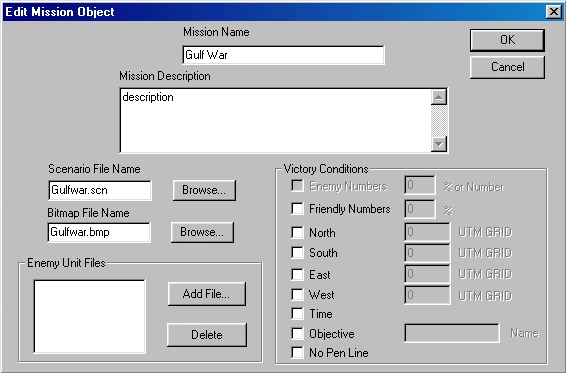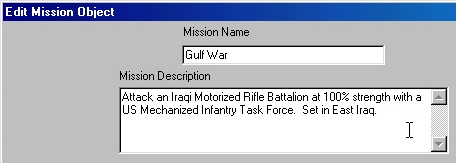BCT
CONSTRUCTION
SET
Edit Mission Data
The Mission file ties together all of
the files which make up the scenario. If you use the Scenario Wizard
to create scenarios, the BCT Construction Set will take care
of most of this management for you (with the exception of adding
Enemy Battle Plans). The
Mission File also provides a brief introduction to the scenario you
have created. You must provide this information yourself.
|
Select the Edit function from the Mission menu. |
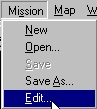 |
|
You will be provided with the Edit
Mission Dialog, containing the currently loaded Mission file. |
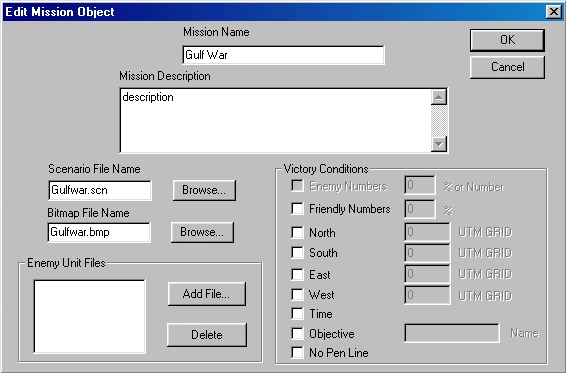 |
|
You must manually provide a description
of the scenario. It can be as brief or as long as you wish. Try to
keep it brief, though. The Order is the place for lengthy descriptions. |
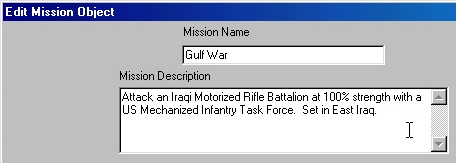 |
The Mission file also is where you edit
your Victory Conditions. Click
here to find out more.
Return to BCT
Construction Set Online Help



All contents of this web
site and BCT: Brigade Combat Team are the copyright ©1998 of
ProSIM Co. Windows and Windows 95 are the registered trademarks of
the Microsoft Corporation. Any pictures not bearing the ProSIM or BCT
logo, or any graphic resources thereof, are believed to be public
domain and freely distributable. Please address questions or comments
concerning this site to webmaster@prosimco.com.